


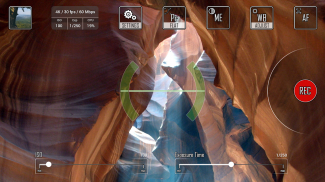


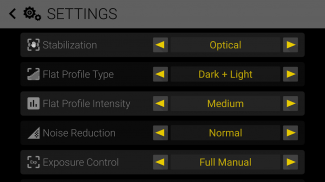



Cinema 4K

وصف لـCinema 4K
Professional video recorder app which supports 4K/UHD, Manual Focus, Exposure Settings and many more to get the most out of your Android Camera.
Cinema 4K is the first and only app which introduces Flat Profile (like Cinelike D, S-Log2, V-Log L or ProTune) to get more dynamic range of your videos for post production. In Flat Profile Mode the app disables the default sharpening effect to keep as many details as possible. The raw video might seem flat and dull at first sight, but this is the ideal footage for post processing and color grading.
In Trial mode Cinema 4K can record only 1 minute long clips.
- Resolutions: 4K/UHD (2160p), Full HD (1080p), HD (720p)
- Frame Rates: 24fps, 25fps, 30fps
- Video Bitrate: from 15 Mbps up to 200 Mbps
- Can save video files to external SD Card
- Auto White Balance with Lock and Adjust feature
- Manual Focus with Focus Assist (2X, 4X)
- Exposure Compensation, Exposure Lock
- Manual Exposure (ISO and Exposure Time setting)*
- Flat Profile (increased dynamic range)
- Noise Reduction configuration
- Grid Display (Rule of Thirds, Center Cross)
- Aspect Mark Display (16:9, 1.85:1, 2:1, 2.35:1)
- Digital Horizon Level display (based on accelerometer), calibration is possible by tap & hold over it
- Video Orientation settings (Nexus 5X owners can set "Upside down" option to get right orientation for the recorded video)
- Low disk space warning during recording (timer will be red in the last 10 sec)
*Device should support it. Currently tested and works on the supported Samsung Galaxy Phones.
TIP: You can modify Focus, White Balance and Exposure Settings during recording. These controls are hidden automatically when you start the recording, but you can bring them back by just simply tapping on the screen.
Cinema 4K app supports Camera2 API. To get the best result, your phone/tablet should support 4K video recoring, however Cinema 4K can also record Full HD or HD videos.
Please note that recording a 4K/UHD video is a very resource intensive task, so it is strongly recommended to close all the unnecessary background tasks prior to record high definition videos.
If you have any question or comment, don't hesitate, write us: info@frozenvolcano.com
This short clip is made by Cinema 4K app: https://www.youtube.com/watch?v=kBDB3huCrYc
IMPORTANT NOTICE: To use Cinema 4K app, Camera2 API should be implemented on your phone by the manufacturer of the device. Without it, Cinema 4K could not work. Only Camera2 API allows you to manipulate pixel data in such a deep. We really can do nothing, if the API is not implemented by the manufacturer.
We are aware of the problem about the encoding on new Marshmallow Samsung Galaxy models and also on LG G4.
This is related to the mp4 encoder engine. Unfortunately the whole mp4/h.264 encoding subsystem is independent from the application. That means we (and other developer who are using the camera2 API ) can not fix this issue from our application. Only the manufacturers (like Samsung or LG) can fix it. We have already reported this issue for them.
There is a workaround for this problem:
1) Restart your phone
2) Record a short a clip with Cinema 4K app after the fresh restart as a reference clip
3) Record videos (these videos might be corrupt ones, but all the frames and audio are in them)
4) There is an app "MP4Fix", download it from the Google Play
5) Use MP4Fix app to fix the corrupt mp4 file with the help of the reference video you recorded
We hope that manufacturers will correct this issue about their camera2 API implementation.
المهنية التطبيق مسجل الفيديو الذي يدعم 4K / UHD، التركيز اليدوي، إعدادات التعرض وغيرها الكثير للحصول على أقصى استفادة من كاميرا تعمل بنظام التشغيل Android.
السينما 4K هو التطبيق الأول والوحيد الذي يقدم شقة الشخصي (مثل Cinelike D، S-Log2، V-L دخول أو ProTune) للحصول على مجموعة أكثر ديناميكية من أشرطة الفيديو الخاصة بك لمرحلة ما بعد الإنتاج. في وضع الملف شقة التطبيق تعطيل تأثير شحذ الافتراضي للحفاظ على أكبر قدر من التفاصيل ممكن. قد يبدو أن الفيديو الخام مسطحة ومملة لأول وهلة، ولكن هذه هي لقطات مثالية لمعالجة البريد ودرجات اللون.
في الوضع التجريبي يمكن سينما 4K تسجيل مقاطع طويلة فقط 1 دقيقة.
- القرارات: 4K / UHD (2160P)، HD كاملة (1080p) و، HD (720P)
- معدلات الإطار: 24fps، 25FPS، 30fps تجهيز
- معدل البت فيديو: من 15 ميغابت في الثانية تصل إلى 200 ميغابت في الثانية
- يمكن حفظ ملفات الفيديو إلى بطاقة SD الخارجية
- السيارات توازن اللون الأبيض مع قفل وضبط ميزة
- التركيز اليدوي مع التركيز مساعدة (2X، 4X)
- التعرض للتعويضات، قفل التعرض
- دليل التعرض (الإعداد ISO والتعرض الوقت) *
- شقة الشخصي (زيادة النطاق الديناميكي)
- تكوين للحد من الضوضاء
- الشبكة العرض (قاعدة الأثلاث، مركز الصليب)
- الجانب العرض مارك (16: 9، 1.85: 1، 2: 1، 2.35: 1)
- عرض رقمي مستوى الأفق (على أساس التسارع)، معايرة ممكنة من الصنبور وعقد أكثر من ذلك
- ضبط الفيديو التوجيه (أصحاب نيكزس 5X ضبط "رأسا على عقب" خيار للحصول على التوجه الصحيح لتسجيل الفيديو)
- تحذير انخفاض مساحة القرص أثناء تسجيل (الموقت سوف تكون حمراء في 10 ثانية الماضي)
* جهاز يجب أن يعتمد عليه. اختبار حاليا ويعمل على هواتف سامسونغ غالاكسي معتمد.
TIP: يمكنك تعديل التركيز، توازن اللون الأبيض، وإعدادات التعرض أثناء التسجيل. هذه الضوابط مخفية تلقائيا عند بدء عملية التسجيل، ولكن يمكنك اعادتهم بواسطة ببساطة النقر على الشاشة.
السينما 4K التطبيق يدعم Camera2 API. للحصول على أفضل نتيجة، يجب أن الهاتف / قرص دعم 4K فيديو recoring، ولكن السينما 4K يمكن أيضا تسجيل الكاملة HD أو HD الفيديو.
يرجى ملاحظة أن تسجيل 4K / UHD الفيديو هو غاية الموارد المهمة مكثفة، لذلك فمن المستحسن لإغلاق كافة المهام الأساسية التي لا داعي لها قبل تسجيل الفيديو عالية الوضوح.
إذا كان لديك أي سؤال أو تعليق، لا تتردد، اكتب لنا: info@frozenvolcano.com
يرصد هذا مقطع قصير من التطبيق سينما 4K: https://www.youtube.com/watch؟v=kBDB3huCrYc
ملاحظة هامة: لاستخدام التطبيق سينما 4K، ينبغي أن تنفذ Camera2 API على الهاتف من قبل الشركة المصنعة للجهاز. وبدون ذلك، يمكن سينما 4K لا تعمل. فقط Camera2 API يسمح لك لمعالجة البيانات بكسل في مثل هذا العمق. نحن حقا يستطيع أن يفعل شيئا، إذا لم يتم تنفيذ API من قبل الشركة المصنعة.
ونحن ندرك المشكلة عن الترميز على الخطمي سامسونج غالاكسي نماذج جديدة وأيضا على إل جي G4.
ويتصل هذا المحرك MP4 التشفير. للأسف كله MP4 / H.264 الترميز الفرعي مستقل عن التطبيق. وهذا يعني أننا (والمطور الآخرين الذين يستخدمون API camera2) لا يمكن حل هذه المشكلة من تطبيقنا. فقط الشركات المصنعة (مثل سامسونج أو إل جي) يمكن إصلاحه. لقد سبق أن ذكرت هذه المسألة بالنسبة لهم.
هناك حلا لهذه المشكلة:
1) إعادة تشغيل هاتفك
2) سجل لمقطع قصير مع التطبيق سينما 4K بعد إعادة تشغيل جديدة كقصاصة المرجعية
3) تسجيل الفيديو (أشرطة الفيديو هذه قد تكون تلك الفاسدة، ولكن كل لقطة والصوت وفي نفوسهم)
4) هناك التطبيق "MP4Fix"، تحميل البرنامج من اللعب جوجل
5) استخدام MP4Fix التطبيق لإصلاح ملف MP4 الفاسدين بمساعدة الفيديو المرجعية التي سجلتها
نأمل أن المصنعين سوف تصحح هذه المسألة عن تنفيذ camera2 API الخاصة بهم.





























